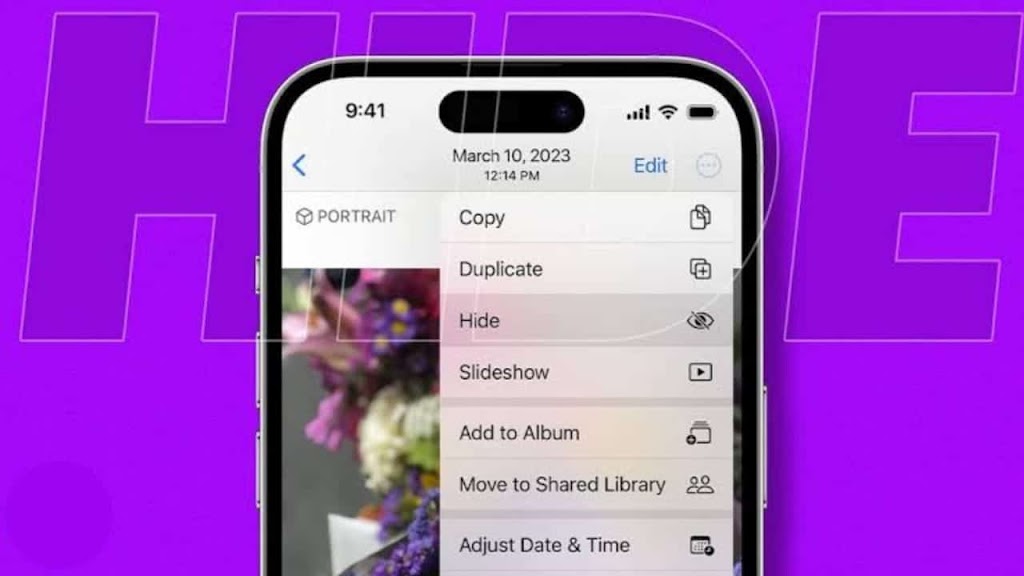In the age of smartphones, we capture countless memories with our cameras, but not all photos are meant for public consumption. Whether it’s sensitive information, private moments, or simply pictures we’d rather keep to ourselves, the need to hide personal photos on our devices has become more important than ever. Fortunately, both Android and iOS offer several methods to safeguard our privacy. Let’s delve into some effective ways to hide your personal photos on these platforms.
Hide Photos on Your Android and iOS Devices
1. Use Built-in Features: Both Android and iOS devices come with built-in features that allow you to hide photos without the need for third-party apps. In Android, you can simply move the desired photos to a hidden folder. While in iOS, you can hide photos by selecting them and tapping the share button, then choosing “Hide” from the options.
2. Third-Party Apps: For more comprehensive photo hiding options, consider downloading third-party apps specifically designed for this purpose. Apps like Vaulty (for Android) and Private Photo Vault (for iOS) provide advanced features such as password protection, decoy passwords, and even break-in alerts, ensuring your photos remain secure from prying eyes.
3. Secure Folder (Android) or Notes App (iOS): Android users can take advantage of the Secure Folder feature, which allows you to create a separate, password-protected space on your device to store sensitive files, including photos. Similarly, iOS users can utilize the Notes app to lock individual notes containing personal photos with a password or Touch ID/Face ID.
4. Cloud Storage with Encryption: Consider storing your personal photos in cloud storage services that offer encryption for added security. Platforms like Google Drive, Dropbox, and iCloud allow you to upload photos and enable encryption to ensure that even if someone gains unauthorized access to your account, they won’t be able to view your photos without the encryption key.

5. Rename and Hide in System Folders: For those who prefer a more hands-on approach, renaming your photos and moving them to system folders can be an effective way to hide them from casual viewers. However, this method requires some technical knowledge and comes with the risk of accidentally deleting or corrupting your photos if done incorrectly.
6. Use Private Browsing Mode: Another simple way to prevent photos from appearing in your device’s gallery is to use private browsing mode when viewing or capturing sensitive images. This prevents them from being automatically saved to your camera roll, keeping them hidden from prying eyes.
7. Secure Photo Album Apps: Explore dedicated photo album apps that offer advanced security features like fingerprint or facial recognition authentication. These apps provide a secure environment for storing and organizing your personal photos, ensuring they remain private even if your device falls into the wrong hands.
Conclusion: In today’s digital age, protecting our privacy has become increasingly important, especially when it comes to personal photos. Whether you’re an Android or iOS user, there are several effective methods available to hide your photos and keep them safe from unwanted access. By utilizing built-in features, third-party apps, or cloud storage with encryption, you can ensure that your personal memories remain private and secure on your mobile device.
Also read : How to Use Siri Like a Pro